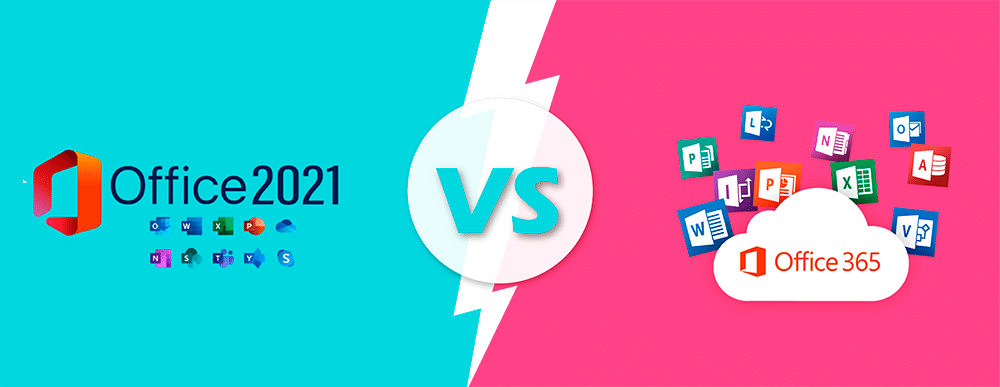In this article, we will analyze the differences and advantages between two popular versions of Microsoft’s office suite: Office 365 and Office 2021. We will begin with a brief introduction of both versions, and then compare their most important features, such as payment model, availability of applications, storage, real-time collaboration, updates, and cost. At the end of the article, there will be a conclusion with our recommendations on which version of Office could be the best option for you, based on your needs and preferences.
Advantages of Office 2021:
- One-time purchase: Office 2021 is a one-time purchase that allows you to have perpetual access to the Office applications on your device. It does not require monthly or annual subscriptions.
- Greater privacy: By using Office 2021, you can have greater control over your data, as it is not stored in the cloud. This is especially important if you work with confidential or sensitive information.
- Customizable updates: With Office 2021, you can choose when and how to update your Office applications. This gives you greater control over the changes made to your software and allows you to avoid unwanted updates.
Advantages of Office 365:
- Access from anywhere: With Office 365, you can access your applications and documents from any device with an internet connection. This allows you to work from anywhere and at any time.
- Real-time collaboration: Office 365 has real-time collaboration tools that allow you to work effectively as a team, even if you are in different parts of the world.
- Regular updates: Office 365 receives regular updates that include new features and security improvements. This allows you to always have the latest tools and functionalities at your disposal.
Comparison Table:
| Feature | Office 2021 | Office 365 |
|---|---|---|
| Payment Model | One-time purchase | Monthly or annual subscription |
| Availability of Applications | Perpetual access to Word, Excel, PowerPoint and OneNote | Access to Word, Excel, PowerPoint, OneNote, Outlook, Access and Publisher |
| Storage | Local storage on device | OneDrive cloud storage |
| Real-Time Collaboration | Not available | Available through SharePoint and Teams |
| Updates | No additional updates, only security patches | Regular updates that include new features and security improvements |
| Access from anywhere | Not available | Access from any device with an internet connection |
| Cost | One-time price | Monthly or annual subscription with options for personal, business, and education use |
In summary, Office 2021 is a more suitable option for those looking for a one-time payment model, more direct control over their data, and the ability to customize updates. Office 365, on the other hand, is a more suitable option for those looking for the flexibility to work anywhere, the ability to collaborate in real-time, and access to a wider range of Office applications.